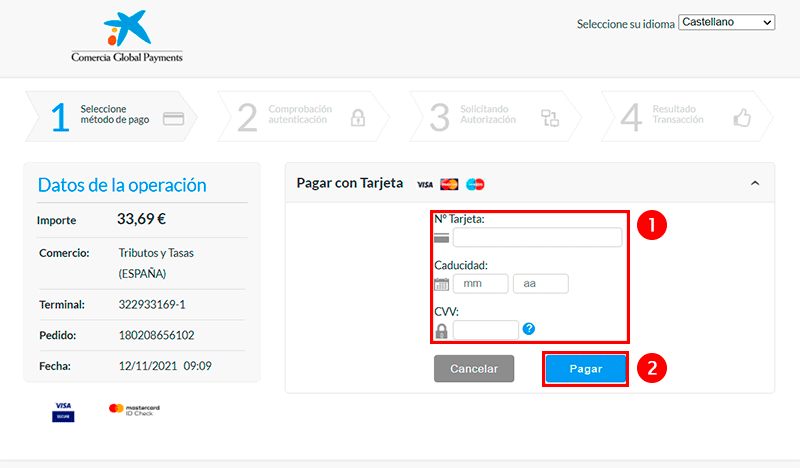Once you have completed the form with the required data and after clicking on "Make payment" you will be redirected to the CaixaBank page where you must continue the process.
On the CaixaBank page you will be shown the barcode corresponding to the payment receipt you wish to pay and to follow the payment process you must click on the "Continuar" button.
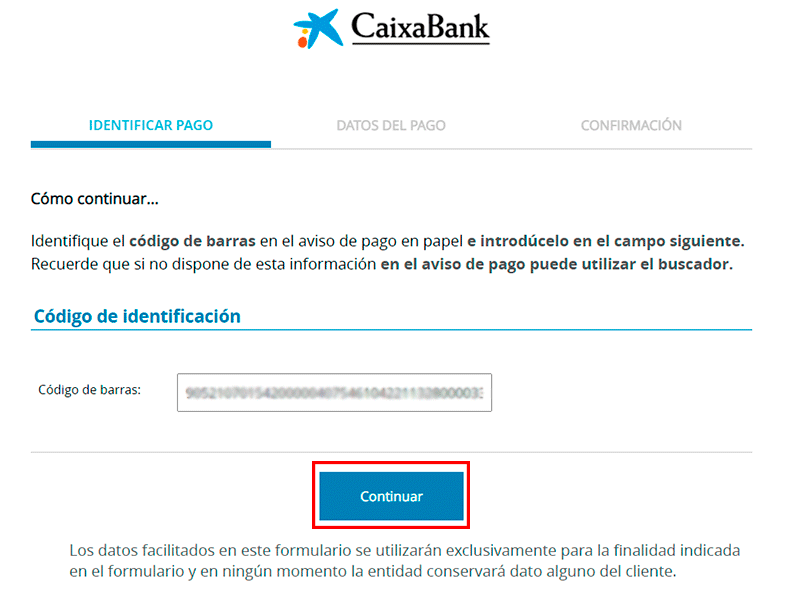
In the next step, you will be shown the receipt data to confirm that they are correct, here you must enter a valid email address (1) where you will be sent the proof that the payment has been made. Then you must click on the button "Iniciar pago" (2).
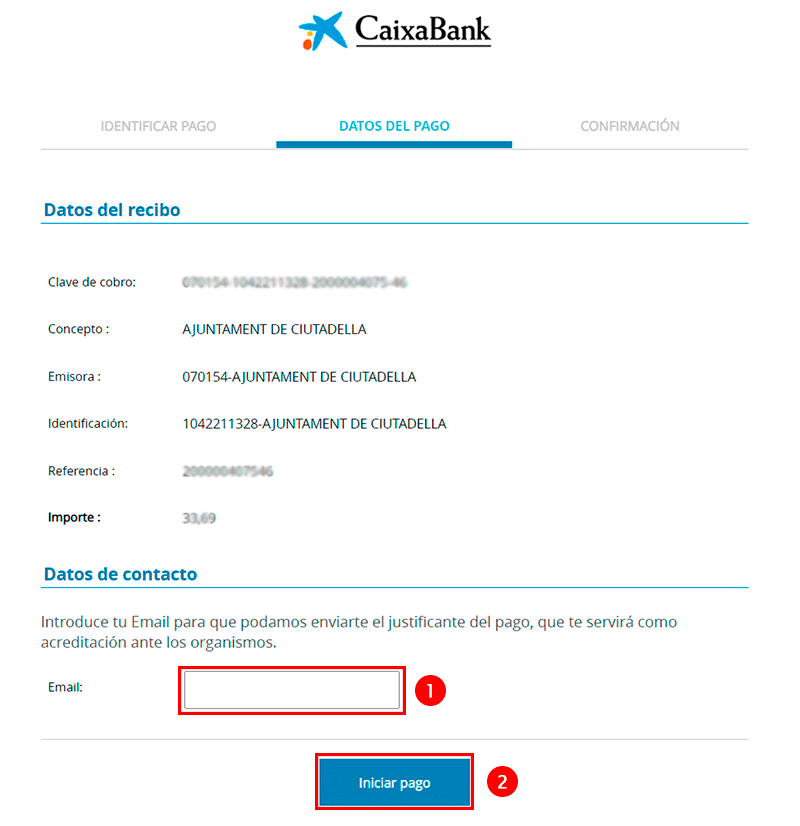
Finally, you must enter the details of the card with which you are going to proceed to make the payment (1). Once the data has been completed, you must click on the button "Pagar" (2).